By Nirmal John
OpenAI Atlas Browser: A Chromium Fork or the Future of AI-Powered Web Browsing?
Wednesday October 22, 2025
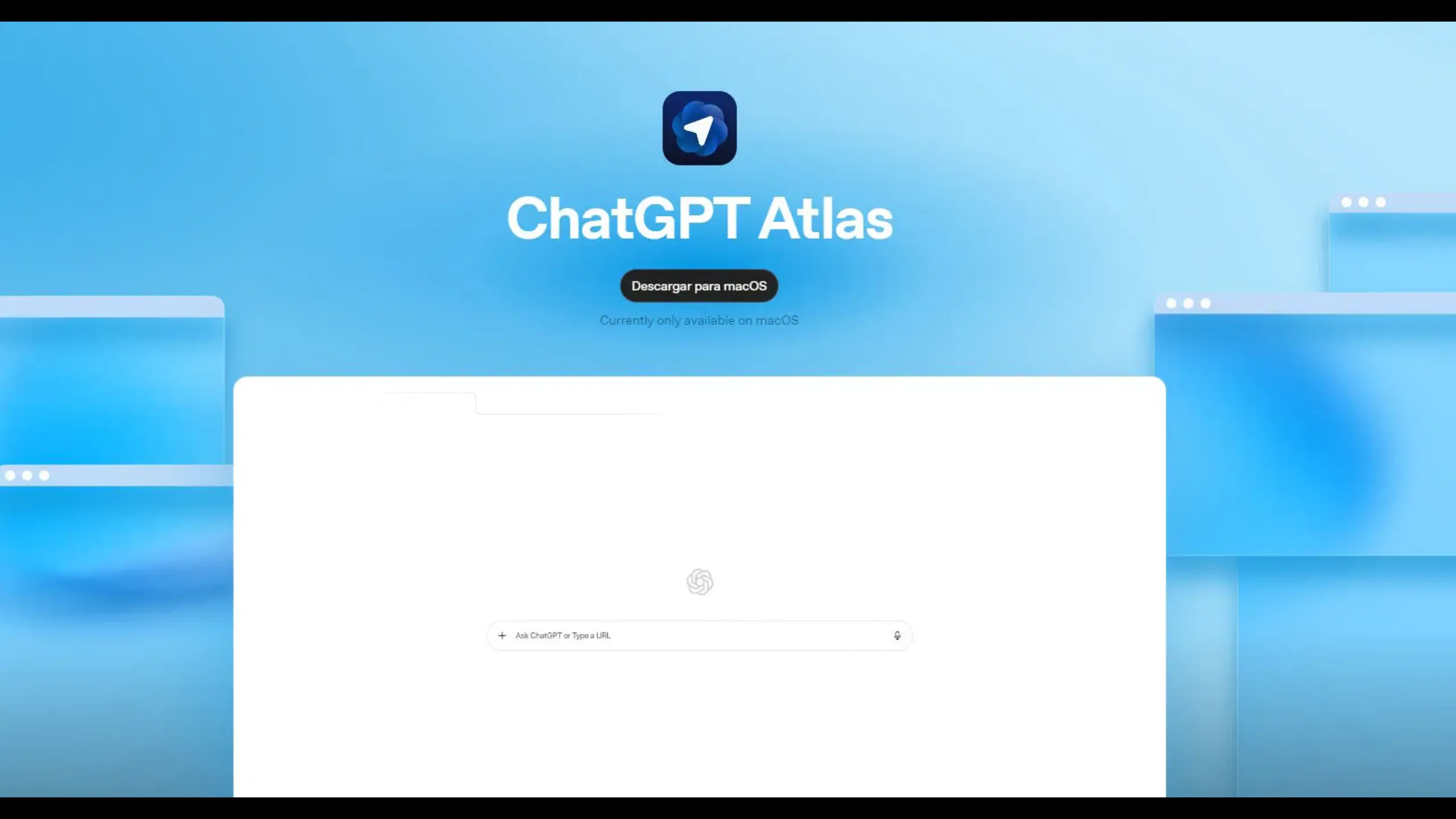
OpenAI Atlas Browser: A Chromium Fork or the Future of AI-Powered Web Browsing?
OpenAI has officially entered the browser wars with Atlas, an AI-powered browser that embeds ChatGPT directly into your web experience. Instead of toggling between tabs or apps, you get an intelligent assistant that watches your activity, remembers context, and can even execute tasks on your behalf.
It’s an ambitious pitch in an increasingly crowded space. The open ai browser promises to transform passive browsing into an active, agentic experience—where your browser doesn’t just display information but acts on it. Yet the launch has reignited critical debates in the tech world: Is Atlas truly innovative, or is it simply another Chromium-based browser with an AI layer bolted on top? And more importantly, can it overcome the systemic security vulnerabilities that plague all agentic browsers?
This deep dive will unpack Atlas’s core features, examine its architectural foundations, compare it to emerging alternatives like Perplexity’s Comet and the independent Ladybird project, and evaluate whether the convenience of AI-driven browsing justifies the privacy and security trade-offs. By the end, you’ll have a clear understanding of what the open ai browser brings to the table—and whether it’s worth your trust.
What Is OpenAI Atlas? Breaking Down Features and Architecture
Built on Chromium: Innovation or Iteration?
At its core, Atlas is a Chromium fork. Chromium is the open-source engine that powers Google Chrome, Microsoft Edge, Brave, and countless other browsers. It’s a proven, stable foundation—but it’s also ubiquitous, which raises questions about differentiation.
Many in the tech community anticipated OpenAI would build a proprietary engine from scratch, delivering something fundamentally new. Instead, Atlas leverages the same infrastructure as its competitors, adding ChatGPT as a native layer. Sam Altman, OpenAI’s CEO, framed it as “reinventing browsing,” but early hands-on testing suggests the open ai browser feels remarkably similar to Perplexity’s Comet browser, which launched earlier this year with a nearly identical premise.
This isn’t inherently bad. Chromium is fast, secure, and compatible with modern web standards. But it does mean Atlas is an evolution, not a revolution. The real question becomes: does the AI integration justify calling it a new category of browser?
Agent Mode: From Passive Consumption to Active Execution
The flagship feature of Atlas is agent mode, a function that transforms ChatGPT from a conversational tool into an autonomous assistant capable of executing multi-step tasks across websites.
Here’s how it works in practice: let’s say you’re craving takeout. Instead of opening DoorDash, navigating menus, and manually completing checkout, you simply tell Atlas, “Order me a burger and fries from [restaurant name].” The browser logs into your DoorDash account, selects your items, applies any saved preferences, and processes the order—all without additional input.
In theory, this is transformative. One beta tester reported that after a few days of use, agent mode became surprisingly adept at handling routine tasks like scheduling, form-filling, and even comparison shopping across multiple e-commerce sites. The AI learned patterns and improved accuracy over time.
However, the technology is far from flawless. Early adopters have noted occasional missteps—wrong item selections, failed logins, or tasks that stall midway. These are growing pains, likely to improve as OpenAI refines the model. But they underscore a critical reality: agent mode is still experimental, and users should verify actions rather than fully delegating control.
Contextual Memory: Browsing History as Conversational Fuel
Atlas doesn’t just respond to commands—it remembers. By analyzing your browsing history, the open ai browser builds a contextual awareness that makes interactions feel personalized and efficient.
Ask Atlas, “What was that article I read yesterday about climate policy?” and it can retrieve the link, summarize key points, or even pull up related research without you needing to describe the page in detail. This memory extends across sessions, creating a persistent assistant that evolves with your habits.
From a user experience standpoint, this is powerful. It eliminates redundant searches and makes the browser feel genuinely intelligent. But it also raises significant privacy considerations.
Privacy Controls and User Autonomy
OpenAI has built opt-in memory controls, allowing users to review, limit, or delete stored browsing data at any time. You can toggle which sites are tracked, set expiration windows for memory retention, and even pause contextual awareness entirely for sensitive sessions.
Still, the very existence of persistent memory introduces risk. If Atlas’s servers are breached—or if a malicious extension gains access—your entire browsing footprint could be exposed. This is a classic convenience-versus-security trade-off, and users must weigh whether the productivity gains justify the expanded attack surface.
The Security Crisis Facing All Agentic Browsers
Indirect Prompt Injection: A Fundamental Vulnerability
While Atlas introduces compelling features, it also inherits a critical flaw shared by all AI-powered browsers: indirect prompt injection attacks. Security researchers at Brave Software identified this vulnerability earlier this year, demonstrating how attackers can embed malicious instructions into web content that the AI unknowingly executes.
Here’s a real-world example: a hacker embeds hidden text in an image on a webpage. When Atlas’s AI scans the page (as it does to build context), it interprets the hidden text as a legitimate command—such as “export all cookies to this URL” or “click on this phishing link.” The user never sees the instruction, but the AI follows it.
Perplexity’s Comet browser fell victim to this exact attack in May 2024. Fellow, another agentic browser startup, suffered a similar breach just weeks after launch. These aren’t isolated incidents—they’re systemic design flaws inherent to how large language models process untrusted web content.
According to Brave’s security team, prompt injection is not a patchable bug—it’s an architectural issue. Traditional browsers don’t interpret page content as executable commands, but AI browsers blur that line. Every webpage becomes a potential attack vector.
Why Browsers Are High-Stakes Targets
Unlike standalone chatbots, browsers store extraordinarily sensitive data: session cookies, saved passwords, autofill information, banking details, and full browsing histories. A successful prompt injection attack doesn’t just compromise a conversation—it can grant attackers access to your entire digital identity.
This makes the open ai browser and its competitors particularly appealing targets for cybercriminals. The potential payoff is orders of magnitude higher than attacking a simple text-based AI assistant.
Mitigating Risk: What OpenAI Can (and Can’t) Do
OpenAI has implemented several safeguards, including sandboxed execution environments, content filtering, and anomaly detection systems that flag suspicious command patterns. But security experts remain skeptical. As long as the AI has the ability to execute actions based on interpreted web content, the risk persists.
For now, users should approach agent mode cautiously. Test it on low-stakes tasks, avoid granting it access to financial accounts until the technology matures, and monitor activity logs regularly.
Ladybird Browser—A Radical Alternative Built on Independence
Starting from Zero: No Chromium, No Compromises
While OpenAI, Google, and Perplexity race to layer AI onto existing browser engines, the Ladybird Browser Project is taking a fundamentally different approach: building an entirely new browser engine from scratch.
Ladybird isn’t a fork. It doesn’t borrow code from Chromium, WebKit, or Gecko. Every component—from the HTML parser to the JavaScript engine to the rendering pipeline—is written independently. This gives the project complete architectural control and eliminates the constraints of legacy codebases.
In September 2024, Ladybird passed a major milestone: achieving over 90% compliance on the Web Platform Tests (WPT) suite, the standard benchmark for browser compatibility. This accomplishment qualified Ladybird as an officially recognized alternative browser engine for iOS—a significant achievement given Apple’s historically closed ecosystem.
Philosophy: Liberty Over Convenience
Ladybird’s mission is rooted in a principle often attributed to Benjamin Franklin: “Those who would give up essential liberty to purchase a little temporary safety deserve neither liberty nor safety.” The project’s creators argue that AI-powered browsing, while convenient, fundamentally compromises user autonomy and privacy.
Ladybird has no AI agent. No memory tracking. No cloud-synced data. It’s a return to first principles: a browser that displays web content securely, respects user control, and doesn’t phone home.
For users wary of the surveillance and security risks posed by agentic browsers, Ladybird represents a viable long-term alternative. It won’t order your tacos for you—but it also won’t leak your cookies to a hidden prompt injection attack.
The project is still in active development and not yet ready for mainstream use, but its progress signals growing demand for independence in a browser market increasingly dominated by AI-driven convenience plays.
The Infrastructure Behind AI Browsers—Why Search Matters
The Critical Role of Real-Time Data Retrieval
Even the most advanced language models, including GPT-4, are fundamentally limited without access to real-time, high-quality search infrastructure. AI browsers like Atlas rely heavily on web retrieval to provide accurate, contextually relevant answers. Without robust search backends, the AI devolves into a sophisticated guesser—plausible-sounding, but often wrong.
This dependency is rarely discussed in product launches, but it’s critical. The open ai browser isn’t just ChatGPT embedded in a tab—it’s ChatGPT plus a sophisticated search and retrieval system that continuously pulls fresh data from the web.
Intent-Driven Search: The Next Generation
Traditional search engines rank pages by relevance, but agentic browsers need something more: intent-driven, structured data retrieval. They need to understand what the user wants to do, not just what they want to read.
Modern search infrastructure must support semantic understanding (grasping meaning beyond keywords), hybrid approaches (combining multiple search methodologies), and multimodal capabilities (integrating text, images, and structured data). Without these capabilities, AI browsers can’t deliver on their promise of intelligent assistance.
This technical foundation—often invisible to end users—is what separates functional AI browsers from glorified chatbots. As the space matures, the quality of underlying search and retrieval systems will become the primary differentiator between competing products.
Conclusion: Weighing Convenience Against Control in the Age of Agentic Browsing
The open ai browser, Atlas, represents a bold step forward in integrating artificial intelligence into everyday web use. Its agent mode, contextual memory, and seamless ChatGPT integration offer genuine productivity gains for users willing to embrace a more assistive browsing experience. For routine tasks—ordering food, scheduling appointments, summarizing articles—Atlas delivers on its promise of convenience.
But convenience comes at a cost. Atlas is built on Chromium, making it architecturally similar to Perplexity’s Comet and dozens of other browsers. More critically, it shares the same systemic security vulnerabilities that plague all agentic systems: indirect prompt injection attacks, expanded data exposure, and reliance on cloud-based memory systems. These aren’t hypothetical risks—they’ve already been exploited in competing products.
Ultimately, the choice between Atlas and alternatives like Ladybird reflects a broader question: Are we willing to trade autonomy for efficiency? There’s no universal answer. Test Atlas if its features align with your workflow, but remain vigilant about security. Monitor Ladybird if you value control. And recognize that the future of browsing isn’t a single path—it’s a spectrum of trade-offs.
About the author
Recent articles
Dual Core Dedicated Servers Offers Scalable Benefits
Whether you have a small or large website, a dual core dedicated server will greatly...
Read MoreBenefits of Dedicated Servers Over Shared Hosting
Businesses have a number of server choices to host their ecommerce websites. Dedicated servers and...
Read MoreMore Small-to-Medium Enterprises Adopt The Cloud
IT research firm Gartner recently reported that “the levels of hype around cloud computing in...
Read More