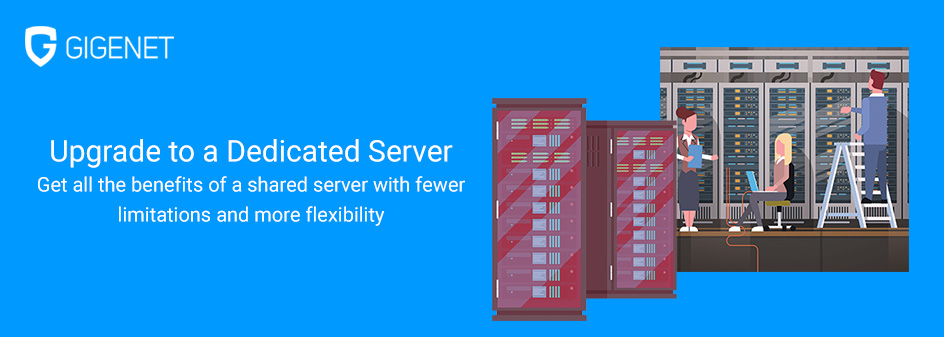Key Differences Between Shared Hosting and Dedicated Hosting
Friday June 1, 2018
But if you want stability and security, it’s time to take a serious look at dedicated servers.
What is the biggest difference between Shared Hosting and Dedicated Hosting?
A dedicated server hosting plan means that your website is the only site hosted on the server. With shared hosting, the amount of disk space and bandwidth you are allotted is limited because there are others sharing the server. You will be charged if you surpass your allotted amount.
When choosing between shared hosting and dedicated hosting, the decision comes down to understanding what your organization requires. While there are pros and cons to both options, it’s also important to understand the differences between shared hosting and dedicated server hosting to clarify this vital choice in establishing and maintaining your business.
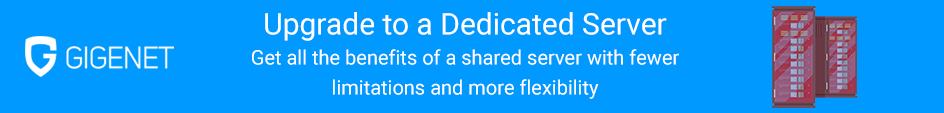
Differences Between Shared Hosting and Dedicated Hosting
- Sites Hosted on the Server: With a shared hosting package, there are other organizations that host their sites on the server, right alongside your organization. A dedicated hosting plan means that your organization is the only user hosted on the server.
- Bandwidth & Disk Space: With shared hosting, the amount of disk space and bandwidth you are allotted is limited since there are others sharing the server. You will be charged more if you surpass your allotted amount of bandwidth, and penalized if you exceed your amount of disk space – just like a utility. Even if you’ve fairly purchased resources, some hosts will add extra rules to penalize you for having elements like videos or music—regardless of whether you hit your bandwidth cap! With dedicated hosting, bandwidth and disk space are dedicated entirely to your organization and its server. There’s no resource sharing, so limitations on the amount of disk space and bandwidth are up to your organization’s requirements.
- Costs: With shared hosting, the server’s resources are shared among several users – so operating costs are divided up among the users. This makes shared hosting more affordable, and ideal for smaller organizations or businesses just beginning to establish their web presence. Because a dedicated server is dedicated solely to one user, it costs more. However – there’s a benefit! With a dedicated server, you’ve got far more operational flexibility to deal with traffic spikes, customize your server or install specialized software to meet your needs.
- Required Technical Skill: With shared hosting, your organization doesn’t need a staff with specialized technical skills. Maintenance, administration and security are managed by the shared hosting provider. This dramatically simplifies operating the server. The tradeoff is that it limits what your organization can do. With your own dedicated server, your organization should anticipate needing IT & webmaster skills to set up, install, administer and manage the server’s overall health. If that’s too daunting for your organization because of time or money constraints – but you still need the power and space of a dedicated server – fully managed dedicated hosting plans are available at a higher cost. Fully managed dedicated hosting plans are more expensive than colocated dedicated servers. However, it’s important to understand that the cost of managed services is typically still far less than building, staffing and onboarding your own IT department.
- Security: With shared hosting, the hosting company installs firewalls, server security applications and programs. Experts in security are tasked with providing a safe & stable operating environment for the organizations on shared servers. Securing a dedicated server will be your organization’s responsibility. Configuring software to detect and mitigate threats falls to your IT department, while your hosting company is only responsible for keep your server powered and physically secured. On a dedicated server, your IT team will be able to control the security programs you install. However, since your organization is the only user, there are fewer chances to acquire viruses, malware and spyware because of poor neighbors and misconfigured security.While it seems counter intuitive, there is actually a higher risk of attack vectors being exploited through shared hosting. As the adage goes: “Good fences make good neighbors,” and your own dedicated server is the ultimate “fence.”
- Website & IP Blacklisting: Shared servers introduce an interesting risk vector: there’s a chance that Google and other search engines will blacklist your websites because someone else on the server engaged in illegal or discouraged practices like spamming. Bad neighbors on a shared server can get the entire IP address blacklisted, making your websites practically invisible. On your own dedicated server, it’s extremely unlikely that you’ll get blacklisted – unless your organization engages in unethical or illegal internet practices. We really don’t recommend that!
- Server Performance and Response Time: On shared hosting, unexpected bursts of web traffic could drain the server’s limited bandwidth resources. This leads to slow response times and slow loading times, through no direct fault of your own – frustrating customers and employees alike. You’re at the whims of someone else’s customers. If your neighbor suddenly and unexpectedly gets popular, you’re stuck in a traffic jam with nowhere to go. This same traffic jam scenario is very unlikely on a dedicated server. Since you’re not sharing resources on a dedicated server, you can count on your server to be highly responsive with adequate bandwidth when you need it.
- Level of Control: Shared hosting means less control. The hosting company ultimately holds the keys to the kingdom, and makes choices on your behalf. While hosting companies do their best to keep things running smoothly, many organizations require more granular control over how exactly their server is utilized. A dedicated server offers a great deal of custom options and settings. Your organization will have full control over the server. You can add your preferred programs, applications and scripts to meet your operational requirements. Dedicated servers offer tremendous latitude to control your operational flexibility and security – which is very beneficial for many businesses with the requisite knowledge and skills. If you’re looking for a sweet spot somewhere in the middle, fully managed hosting services offer the speed and flexibility of a dedicated server combined with expert management from seasoned IT veterans – the best of both worlds, at a small premium.
How to Make an Informed Decision
Choosing between shared hosting and dedicated hosting involves evaluating your operation’s budget, understanding the options that exist, realistically grasping your needs and comprehending what degree of control is appropriate for your organization.
No matter which type of server hosting you choose, we want you to make an informed decision. If you’re looking for help, contact our expert system architects to evaluate your organization’s requirements. We’ve helped hundreds of businesses develop a comprehensive hosting strategy to meet their needs – big, medium or small.
GigeNET has over 20 years of web hosting experience. We partner with our clients for life – some of our partnerships are older than up-and-coming hosting companies that exist today! We have a seasoned, industry-leading support staff and three data centers across the United States: Chicago, Washington D.C. and Los Angeles.
If you’re ready to explore the options and see what fits your organization, we’re ready to lead you in the best direction for your future. Partner with us and help make a better internet for everyone.
Unsure which hosting solution is best for you? Explore our hosting solutions or receive a free consultation.