By Nirmal John
Containerization: Docker vs Podman – A Comprehensive Comparison Guide
Monday April 21, 2025
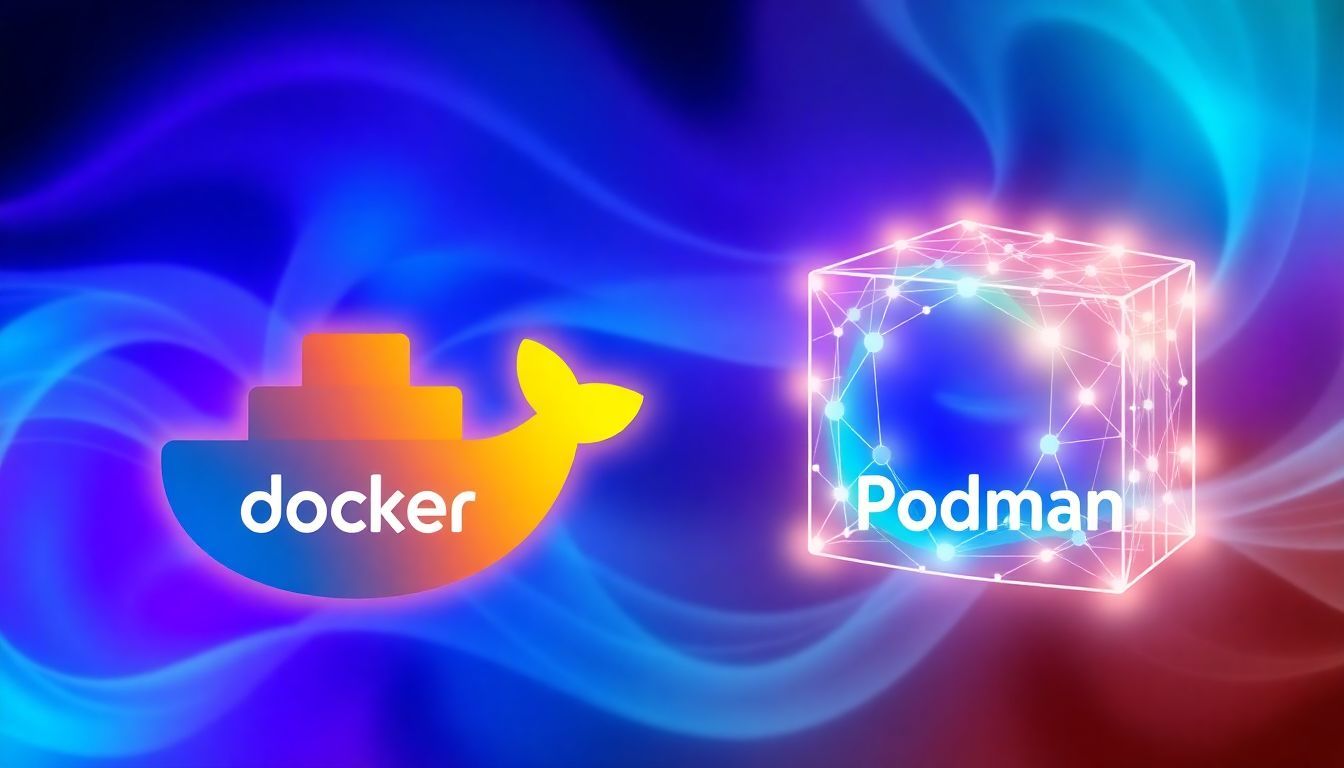
Containerization: Docker vs Podman - A Comprehensive Comparison Guide
In today’s fast-paced software development landscape, containerization has emerged as a transformative approach that fundamentally changes how applications are built, deployed, and managed. As more organizations embrace containerization to streamline their development processes, choosing the right tool becomes increasingly critical. Docker and Podman stand out as two leading containerization platforms, each with distinct advantages and limitations. This comprehensive guide examines containerization through the Docker vs Podman perspective, helping you make an informed decision based on your specific requirements.
Understanding Containerization Fundamentals
Before diving into the Docker vs Podman comparison, it’s essential to establish a clear understanding of containerization technology and its significance in modern development environments.
What is Containerization and Why It Matters
Containerization is a lightweight virtualization method that packages an application along with its dependencies, libraries, binaries, and configuration files into a single, portable unit called a container. This approach ensures consistent operation across different computing environments, effectively solving the notorious “it works on my machine” problem that has plagued software development for decades.
The core principle behind containerization is isolation—containers run as isolated processes on the host operating system while sharing the same OS kernel. This isolation provides a clean, reproducible environment for applications without the overhead associated with traditional virtualization methods.
Containerization has gained tremendous popularity because it addresses several critical challenges in software development:
- Consistency: Applications behave identically across development, testing, and production environments
- Portability: Containers can run on any system that supports the containerization platform
- Efficiency: Containers consume fewer resources than virtual machines
- Speed: Containers start in seconds rather than minutes
- Scalability: Container orchestration makes it easy to scale applications horizontally
Containers vs. Virtual Machines: Key Differences
While both containers and virtual machines provide isolation for applications, they differ significantly in their approach and resource requirements:
Virtual Machines (VMs):
- Run a complete operating system including the kernel
- Require more system resources (CPU, memory, storage)
- Take longer to start (minutes)
- Provide stronger isolation through hardware-level virtualization
- Each VM includes its own OS, resulting in gigabytes of overhead
Containers:
- Share the host’s operating system kernel
- Require significantly fewer resources
- Start almost instantly (seconds)
- Offer process-level isolation
- Typically measure in megabytes rather than gigabytes
This fundamental difference explains why containerization has become increasingly popular for microservices architectures and cloud-native applications where resource efficiency and rapid scaling are critical requirements.
Docker: The Pioneer in Containerization
When discussing containerization, Docker inevitably comes first in the conversation. As the technology that popularized containers for the masses, Docker has established itself as the de facto standard for containerization.
Docker’s Evolution and Market Position
Since its introduction in 2013, Docker has revolutionized how developers build and deploy applications. Before Docker, containerization technologies existed but were complex and primarily used by large tech companies with specialized expertise. Docker democratized containerization by providing:
- A simple, intuitive command-line interface
- Consistent workflow across different environments
- An accessible way to share container images through Docker Hub
- Standardized formats for container images and runtime specifications
Docker’s impact on the industry has been profound, with millions of applications now containerized using Docker technology. Major cloud providers like AWS, Azure, and Google Cloud Platform offer native Docker support, and countless tools in the DevOps ecosystem are built to integrate with Docker containers.
Docker Architecture: How It Works
Employs a client-server architecture consisting of several components that work together to create, manage, and run containers:
Docker Daemon (dockerd)
The Docker daemon runs as a background process on the host system and manages Docker objects such as images, containers, networks, and volumes. It listens for Docker API requests and processes them accordingly.
Docker Client (docker)
The Docker client is the primary way users interact with Docker. It sends commands to the Docker daemon, which executes them. The client and daemon can run on the same system or connect remotely.
Docker Registry
Registries store Docker images. Docker Hub is the default public registry, hosting thousands of images from software vendors, open-source projects, and individual developers. Organizations often maintain private registries for proprietary images.
Docker Objects
- Images: Read-only templates containing instructions for creating Docker containers
- Containers: Runnable instances of Docker images
- Networks: Provide isolation for container communications
- Volumes: Persistent data storage that exists independently of containers
This architecture relies on a central daemon running with root privileges, which becomes important when comparing Docker with Podman’s security model.
Docker’s Strengths: Why It Remains Popular
Docker continues to dominate the containerization landscape for several compelling reasons:
Mature Ecosystem and Tooling
Docker’s early market entry has resulted in a vast ecosystem of compatible tools, extensions, and services. This ecosystem includes:
- Docker Compose for multi-container applications
- Docker Swarm for container orchestration
- Docker Desktop for local development
- Extensive integration with CI/CD platforms
- Numerous third-party monitoring and management tools
Extensive Documentation and Learning Resources
As the most widely adopted containerization platform, Docker boasts comprehensive documentation, tutorials, books, courses, and community-generated content. This wealth of resources makes it easier for newcomers to learn Docker compared to alternatives.
Standardization and Compatibility
Docker has effectively set the standard for container formats and runtime specifications. The Open Container Initiative (OCI), which Docker helped establish, has further standardized container technologies, ensuring interoperability across the container ecosystem.
Enterprise Support and Services
Docker, Inc. offers enterprise-grade support, security scanning, and management tools through Docker Enterprise, providing organizations with commercial backing for their containerization initiatives.
Docker’s Limitations: Security and Architectural Concerns
Despite its popularity, Docker has several limitations that have prompted the development of alternatives like Podman:
Root Daemon Security Model
Docker’s architecture requires running a daemon with root privileges, creating potential security vulnerabilities. If compromised, the Docker daemon could grant an attacker root access to the entire host system.
Single Point of Failure
The centralized daemon architecture means that if the Docker daemon crashes, all running containers may be affected. This design introduces a single point of failure that can impact system stability.
Limited Integration with System Tools
Docker’s design as a separate subsystem means it doesn’t integrate as seamlessly with standard Linux system management tools like systemd. This can complicate service management and monitoring in enterprise environments.
Podman: The Security-Focused Alternative
As containerization has matured, security-conscious organizations have sought alternatives that address Docker’s architectural limitations. Podman has emerged as a leading contender, particularly in enterprise Linux environments.
Podman’s Origins and Philosophy
Podman was developed by Red Hat as part of the company’s container strategy. First released in 2018, Podman was designed from the ground up to address several key concerns with Docker’s approach:
- Security: Eliminating the need for a privileged daemon
- Integration: Working seamlessly with existing Linux system tools
- Compatibility: Maintaining command-line compatibility with Docker
- Flexibility: Supporting both rootless and rootful container execution
The name “Podman” reflects its focus on pod-based container management, similar to Kubernetes pods, which accommodate multiple containers running together with shared resources.
Podman Architecture: Daemon-less Approach
Podman’s architecture differs fundamentally from Docker’s in that it does not rely on a persistent background daemon. Instead, Podman follows a fork-exec model where:
- Each container management command runs as a separate process
- Container processes are direct children of the command that created them
- System containers can be managed by systemd
- No central daemon means no privileged process is required
This architecture provides several advantages:
Rootless Containers
Podman can run containers without root privileges, allowing regular users to create and manage their own containers without compromising system security. This rootless mode is particularly valuable in multi-tenant environments and for developers working on their local machines.
Systemd Integration
Podman integrates natively with systemd, the standard init system on most modern Linux distributions. This integration allows containers to be managed as system services with familiar tools like:
systemctlfor starting and stopping container servicesjournalctlfor viewing container logs- Unit files for configuring container dependencies
Direct Container Management
Without a daemon intermediary, Podman commands directly manage container processes. If Podman itself crashes, running containers continue to operate independently—a significant reliability advantage over Docker’s architecture.
Podman’s Strengths: Security and Stability
Podman offers several compelling advantages that make it increasingly popular in enterprise environments:
Enhanced Security
Podman’s rootless operation significantly reduces the attack surface by eliminating the need for a privileged daemon. Containers run with the same permissions as the user who created them, implementing the principle of least privilege—a cornerstone of effective security design.
Improved System Integration
By building on existing Linux concepts like cgroups and namespaces directly rather than abstracting them away, Podman integrates more naturally with the host system. This approach leverages the security and management features already present in the Linux kernel.
Kubernetes Compatibility
Podman includes native support for Kubernetes pod configurations. Users can generate Kubernetes YAML from running containers or deploy pods directly from Kubernetes manifests, facilitating a smoother transition between development and production Kubernetes environments.
OCI Compliance
Podman fully supports Open Container Initiative (OCI) standards, ensuring compatibility with images built for Docker and other OCI-compliant runtimes. This compliance enables organizations to adopt Podman without rebuilding their existing container images.
Podman’s Limitations: Adoption and Ecosystem Challenges
Despite its technical advantages, Podman faces several challenges:
Smaller Community and Ecosystem
As a newer technology, Podman has a smaller user community and ecosystem of supporting tools compared to Docker. This can make finding solutions to problems more challenging, particularly for edge cases or complex deployments.
Limited Windows Support
While Docker offers robust Windows support through Docker Desktop, Podman is primarily designed for Linux environments. Windows support exists but is less mature, potentially limiting adoption in mixed-OS development teams.
Learning Curve for Docker Users
Although Podman maintains command-line compatibility with Docker, some conceptual differences and feature implementations require adjustments for teams transitioning from Docker. These differences can introduce a learning curve during migration.
Docker vs. Podman: Detailed Feature Comparison
When evaluating containerization tools for your organization, several key factors deserve detailed consideration:
Security Model Comparison
Security represents one of the most significant differentiators between Docker and Podman:
Docker Security Approach
- Requires root access for daemon operation
- Relies on socket permissions for non-root access
- Containers typically run as root by default
- Additional configuration required for rootless operation
Podman Security Approach
- No privileged daemon required
- Native rootless container support
- User namespaces for mapping container users to host users
- SELinux integration for enhanced isolation
For organizations with strict security requirements, particularly those in regulated industries like finance and healthcare, Podman’s security-first approach offers substantial advantages.
Performance Considerations
Performance differences between Docker and Podman stem primarily from their architectural differences:
Docker Performance Characteristics
- Central daemon can optimize resource allocation
- Slightly faster container startup in some scenarios
- Established performance tuning options
- Potential for resource contention at scale due to centralized management
Podman Performance Characteristics
- Direct process management eliminates daemon overhead
- Potentially higher CPU usage due to fork-exec model
- Generally comparable container runtime performance
- No daemon-related performance bottlenecks at scale
In practice, performance differences are typically minimal for most workloads, with other factors like image optimization having a more significant impact on container performance.
DevOps Integration Capabilities
Both tools offer integration points with the broader DevOps ecosystem, but with different strengths:
Docker DevOps Integration
- Native integration with popular CI/CD platforms
- Docker Compose for local development
- Docker Swarm for lightweight orchestration
- Extensive plugin ecosystem
- Built-in image building capabilities
Podman DevOps Integration
- Podman Compose for Docker Compose compatibility
- Direct Kubernetes manifest generation
- Buildah integration for advanced image building
- Skopeo for image inspection and transfer
- Systemd integration for service management
For teams heavily invested in Kubernetes, Podman’s native Kubernetes compatibility may offer advantages, while teams with established Docker-based workflows might find Docker’s integrations more convenient.
Container Orchestration Options
As applications scale, container orchestration becomes essential:
Docker Orchestration
- Docker Swarm for native clustering
- Kubernetes support via Docker Engine
- Compose for defining multi-container applications
- Commercial offerings for enterprise orchestration
Podman Orchestration
- Podman pods for local multi-container management
- Native Kubernetes YAML generation
- Integration with Red Hat OpenShift
- Podman Compose for Docker Compose compatibility
For production environments, both solutions typically feed into Kubernetes or similar orchestrators, where the differences become less significant. However, Podman’s pod-native approach can provide a more consistent experience across development and production Kubernetes environments.
Use Cases: When to Choose Docker or Podman
Different organizational requirements and environments may favor one containerization tool over the other:
Ideal Docker Deployment Scenarios
Docker remains the preferred choice in many scenarios:
Development-Focused Environments
Docker’s comprehensive developer experience, including Docker Desktop, makes it particularly well-suited for development teams prioritizing ease of use and cross-platform compatibility. Features like Docker Compose streamline local development workflows.
Multi-Platform Requirements
Organizations requiring consistent containerization across Linux, macOS, and Windows environments often prefer Docker for its mature cross-platform tooling, particularly Docker Desktop for developer workstations.
Legacy Applications
Teams containerizing existing applications may find Docker’s extensive documentation and community resources valuable for addressing common migration challenges and edge cases.
Educational Settings
Docker’s widespread adoption makes it valuable for educational purposes, as skills developed with Docker are widely applicable in the job market. The abundance of learning resources facilitates faster onboarding.
Ideal Podman Deployment Scenarios
Podman excels in several specific environments:
Security-Critical Applications
Organizations handling sensitive data or subject to strict compliance requirements benefit from Podman’s rootless operation and reduced attack surface. Government agencies, financial institutions, and healthcare organizations often prioritize these security advantages.
Enterprise Linux Environments
Organizations using Red Hat Enterprise Linux, CentOS, or Fedora benefit from Podman’s native integration with these platforms. Podman comes pre-installed on many enterprise Linux distributions and integrates seamlessly with their security and management features.
Kubernetes-Centric Workflows
Teams building applications primarily for Kubernetes deployment can benefit from Podman’s native pod support and ability to generate Kubernetes manifests, providing consistency between local development and cluster deployment.
Immutable Infrastructure Environments
Environments employing immutable infrastructure principles, where servers are replaced rather than updated, benefit from Podman’s daemonless architecture, which eliminates persistent system services.
Migration Strategies: From Docker to Podman
Organizations considering a transition from Docker to Podman can benefit from a structured migration approach:
Assessment and Planning Phase
Before beginning migration, conduct a thorough assessment:
- Inventory Docker Usage: Document all Docker workloads, images, volumes, and networks
- Identify Dependencies: Catalog Docker-specific features and tools in use
- Evaluate Compatibility: Test sample workloads on Podman to identify potential issues
- Develop Metrics: Establish success criteria for the migration
- Create Training Plan: Prepare documentation and training for teams transitioning to Podman
This preparation phase helps identify potential challenges before they impact production systems.
Step-by-Step Technical Migration Process
A phased migration approach reduces risk and disruption:
1. Install Podman and Supporting Tools
Begin by installing Podman and complementary tools like Buildah and Skopeo on target systems. For compatibility with existing workflows, install the podman-docker package that creates Docker command aliases.
2. Convert Docker Compose Workflows
For applications using Docker Compose:
- Test compatibility with Podman Compose
- Convert to Kubernetes pod definitions where appropriate
- Update CI/CD pipelines to use Podman commands
3. Address Storage and Networking Differences
Podman handles volumes and networking slightly differently than Docker:
- Update volume mount syntax if necessary
- Adjust network configurations for Podman compatibility
- Test performance and connectivity in the new environment
4. Implement Systemd Integration
For containerized services:
- Generate systemd unit files for containers using
podman generate systemd - Test service management with systemctl
- Configure logging and monitoring for the new services
5. Update Build Processes
Transition image building:
- Convert Dockerfiles to use Buildah if advanced features are needed
- Update automated build processes to use Podman
- Verify image compatibility across environments
Common Migration Challenges and Solutions
Several common challenges arise during migration:
Command and Flag Differences
While Podman aims for Docker command compatibility, some differences exist:
- Use the compatibility package (
podman-docker) during transition - Update scripts and documentation progressively
- Test automated processes thoroughly after conversion
Root vs. Rootless Transitions
Moving to rootless containers requires additional considerations:
- Address permission issues with container access to host resources
- Configure subuid/subgid mappings appropriately
- Adjust resource limits for non-root users
Registry Authentication
Podman handles registry credentials differently:
- Migrate Docker credentials to Podman format
- Update CI/CD systems with appropriate authentication
- Test pulls from all required registries
Persistent Storage Management
Different volume handling may require adjustments:
- Relocate volume data if necessary
- Update mount paths for rootless operation
- Test data persistence across container restarts
Real-World Implementation Examples
Examining real-world adoptions provides valuable insights into successful containerization strategies:
Case Study: Financial Services Migration
A major financial institution transitioning from Docker to Podman reported:
- 30% reduction in security findings in container infrastructure
- Simplified compliance documentation due to rootless operation
- Improved integration with existing enterprise monitoring systems
- Minimal performance impact after proper tuning
Key success factors included comprehensive testing before production deployment and phased migration starting with non-critical workloads.
Case Study: Software Development Team Transition
A software development team of 50 engineers documented their migration experience:
- Initial resistance due to familiarity with Docker
- Two-week adjustment period for most developers
- Improved local development stability after transition
- Reduction in “works on my machine” issues due to closer alignment with CI environment
Their approach focused on developer education and creating clear documentation for common workflows.
Future Trends in Containerization
The containerization landscape continues to evolve rapidly:
Industry Direction and Standardization
Several trends are shaping the future of containerization:
- OCI Standards Evolution: Continued refinement of container standards ensures interoperability
- WebAssembly Containers: Emerging as lightweight alternatives for specific use cases
- Increased Security Focus: Both Docker and Podman are enhancing security features
- Kubernetes Alignment: Containerization tools increasingly optimize for Kubernetes deployment
Emerging Containerization Technologies
Beyond Docker and Podman, new approaches are gaining attention:
- CRI-O: Container runtime designed specifically for Kubernetes
- containerd: Lightweight container runtime used by Docker and Kubernetes
- gVisor: Application kernel providing additional security isolation
- Firecracker: MicroVM technology for stronger isolation with near-container performance
These technologies suggest containerization will become increasingly specialized, with different solutions optimized for specific requirements.
Conclusion: Making the Right Choice for Your Environment
When choosing between Docker vs Podman, consider your specific organizational needs:
Key Decision Factors
- Security Requirements: If enhanced security is paramount, Podman’s rootless architecture offers advantages
- Existing Infrastructure: Integration with current systems may favor one tool over the other
- Team Familiarity: Consider your team’s existing knowledge and learning curve
- Deployment Targets: How your containers will ultimately be deployed should influence your choice
- Future Direction: Consider your long-term containerization strategy
Both Docker and Podman are powerful, mature containerization tools capable of meeting most organizational requirements. Rather than viewing them as mutually exclusive, many organizations adopt both tools for different use cases—using Docker for development environments and Podman for production systems, for example.
As containerization technology continues to mature, the focus increasingly shifts from the container runtime itself to the broader orchestration, security, and management ecosystem. Whether you choose Docker, Podman, or a combination of both, establishing consistent workflows, security practices, and deployment patterns will prove more important than the specific containerization tool in use.
By understanding the strengths and limitations of each approach, you can make an informed decision that aligns with your organization’s technical requirements, security policies, and long-term strategic direction.
Resources:
About the author
Recent articles
Dual Core Dedicated Servers Offers Scalable Benefits
Whether you have a small or large website, a dual core dedicated server will greatly...
Read MoreBenefits of Dedicated Servers Over Shared Hosting
Businesses have a number of server choices to host their ecommerce websites. Dedicated servers and...
Read MoreMore Small-to-Medium Enterprises Adopt The Cloud
IT research firm Gartner recently reported that “the levels of hype around cloud computing in...
Read More