By Nirmal John
Jitter vs Latency: Understanding the Key Differences in Network Performance
Tuesday May 20, 2025
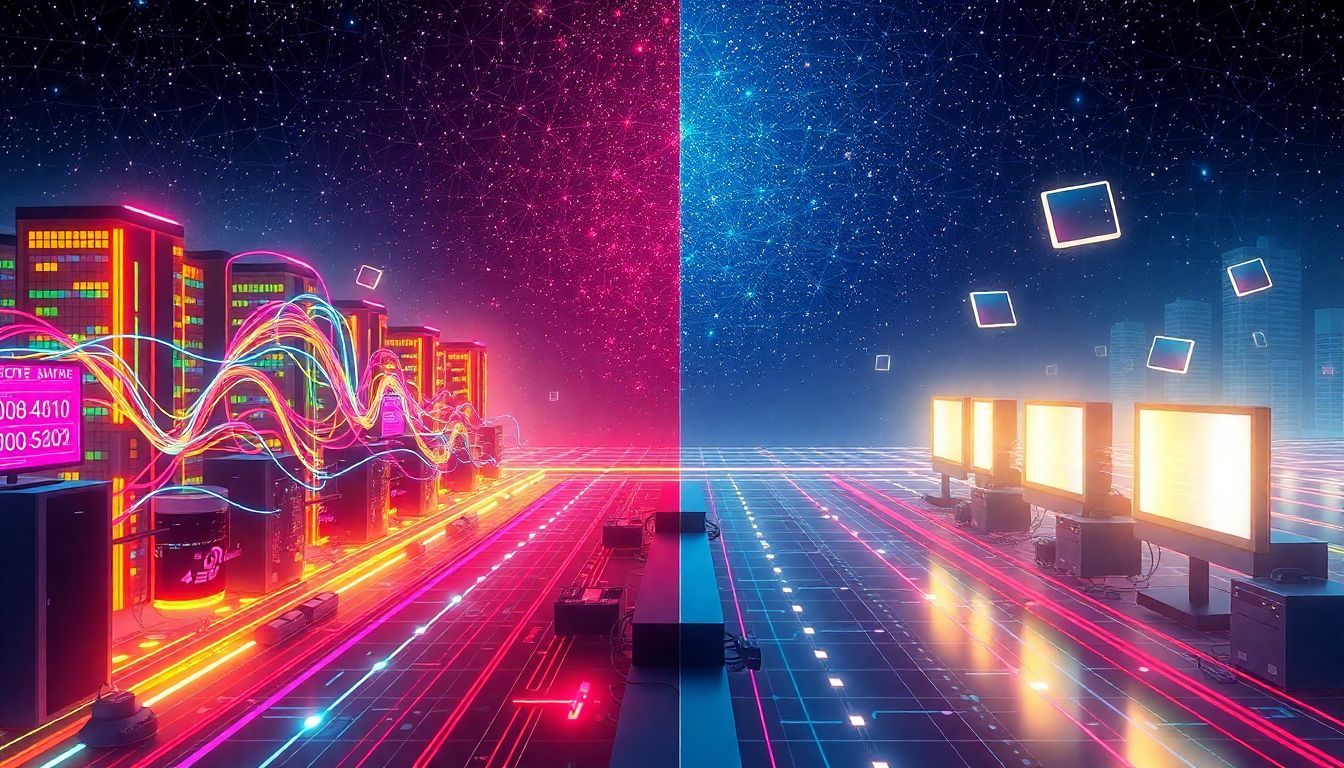
Jitter vs Latency: Understanding the Key Differences in Network Performance
Introduction: Why Jitter vs Latency Matters in Today’s Digital World
In today’s hyper-connected world, a fast and stable internet connection has become essential for virtually every aspect of our digital lives. Whether you’re engaged in competitive online gaming, hosting important video conferences, or enjoying your favorite streaming content, the quality of your network connection directly impacts your experience. When connection issues arise, technical terms like “jitter” and “latency” often emerge in troubleshooting discussions, though many users find these concepts confusing or use them interchangeably. Understanding the key differences between jitter vs latency isn’t just technical jargon—it’s fundamental knowledge that can help you diagnose problems more accurately and implement effective solutions. When you can distinguish between these two critical network performance metrics, you gain the power to optimize your digital experience and solve connectivity issues faster.
As remote work, cloud computing, and real-time applications become increasingly prevalent, the importance of maintaining optimal network performance has never been greater. This comprehensive guide will break down everything you need to know about jitter vs latency, their causes, impacts, and most importantly, how to minimize them for smoother online experiences.
What Is Latency? The Critical Factor in Data Transmission Speed
Definition and Significance of Latency in Network Performance
Latency refers to the time delay between when data is sent from your device and when it reaches its destination, plus the time it takes for the response to return to you. Think of latency as the digital equivalent of postal delivery time—how long it takes for a message to travel from sender to recipient and back again. This round-trip time is typically measured in milliseconds (ms), with lower numbers indicating better performance.
Latency is a fundamental metric that directly affects how responsive your internet connection feels. When you click a link, send a message, or perform any action online, latency determines how quickly that action registers on the receiving end. Low latency creates a smooth, immediate experience that feels natural, while high latency results in noticeable delays that can disrupt communication and functionality.
The impact of latency becomes particularly pronounced in applications requiring real-time interaction. For competitive gamers, even milliseconds of additional latency can mean the difference between victory and defeat. In video conferencing, high latency leads to awkward pauses and participants talking over each other. For financial trading platforms, increased latency might result in missed opportunities and financial losses.
Common Causes of High Latency in Networks
Multiple factors contribute to increased latency in network communications:
- Physical Distance: The most fundamental cause of latency is physics—data signals must travel physical distances, and greater distances inherently create longer delays. Information traveling between continents will always experience more latency than data exchanged within the same city.
- Connection Type: Different internet connection technologies have vastly different latency profiles:
- Fiber-optic connections typically offer the lowest latency (5-20ms)
- Cable and DSL connections provide moderate latency (15-40ms)
- Satellite internet has significantly higher latency (500-700ms) due to the great distances signals must travel
- Network Congestion: Just like traffic jams on a highway, when too many data packets try to use the same network path simultaneously, congestion occurs. This forces packets to wait in a queue, increasing overall latency.
- Hardware Limitations: Outdated or underpowered networking equipment—including routers, switches, and modems—can introduce processing delays that contribute to latency.
- Network Routing: The path your data takes through the internet isn’t always the most direct route. Each “hop” between network devices adds small increments of latency that can accumulate into noticeable delays.
- Server Processing Time: After data reaches its destination server, the time required to process that data and generate a response also contributes to the overall latency experience.
Measuring and Evaluating Latency for Different Applications
Several tools and methods allow you to measure latency in your network:
- Ping Tests: The most common method involves sending small data packets to a server and measuring the round-trip time. Simple ping commands in the command prompt or terminal provide basic latency measurements.
- Traceroute Tools: These applications show the path your data takes across the internet and the latency at each hop, helping identify where delays occur.
- Specialized Testing Services: Websites like Speedtest.net offer comprehensive connection testing that includes latency measurements alongside other metrics.
Different applications have different latency requirements for optimal performance:
- Online Gaming: Competitive gaming typically requires latency under 50ms for smooth gameplay, with professional gamers often seeking connections under 20ms.
- Video Conferencing: For natural conversation flow, video calls function best with latency under 150ms. Beyond this threshold, participants begin noticing awkward delays.
- Voice over IP (VoIP): Phone calls over the internet can tolerate up to 150ms of latency before quality noticeably degrades.
- Web Browsing: General internet usage remains comfortable with latency up to 200ms, though lower is always preferable.
- Video Streaming: Streaming platforms can buffer content to compensate for higher latency, making this application more tolerant of delays up to 500ms.
Understanding your specific needs helps establish appropriate latency goals when optimizing your network connection.
What Is Jitter? The Overlooked Factor in Connection Stability
Definition and Impact of Jitter on Digital Communications
While latency measures the time delay in data transmission, jitter represents the variation in that delay over time. If latency is like measuring the time for each step in a journey, jitter is how consistent those steps are, whether you’re walking at a steady pace or alternating between sprinting and stopping.
More technically, jitter is calculated by measuring the differences between consecutive latency readings. For example, if five consecutive data packets experience latency of 50ms, 70ms, 30ms, 60ms, and 45ms, there’s significant jitter in the connection because the delay is inconsistent.
High jitter creates unpredictability in digital communications that can be more disruptive than consistent high latency. When jitter is present, users experience:
- Stuttering or choppy audio in voice calls
- Video freezes momentarily during conferences
- Erratic gameplay in online gaming with sudden lag spikes
- Inconsistent loading times for web content
The human brain adapts relatively well to consistent delays, but unpredictable variations in timing caused by jitter create a disjointed experience that feels broken and unreliable.
Primary Causes of Jitter in Network Connections
Several factors contribute to jitter in network performance:
- Network Congestion Fluctuations: When network traffic varies throughout the day, congestion can occur unpredictably, creating variable delays in data transmission.
- Wireless Interference: Wi-Fi connections are particularly susceptible to jitter due to interference from other devices, physical obstacles, and signal strength variations as you move around.
- Router Queue Management: When routers handle multiple data streams simultaneously, inconsistent packet prioritization can lead to variable delivery times.
- Inadequate Bandwidth: Connections operating near their maximum capacity are more vulnerable to jitter when additional traffic demands arise.
- Network Equipment Issues: Aging or faulty networking hardware may process data inconsistently, introducing variability in transmission times.
- Improper Quality of Service (QoS) Settings: Misconfigured network prioritization can cause some applications to experience fluctuating performance.
- Route Changes: The internet dynamically routes traffic based on current conditions, sometimes switching paths mid-session and causing temporary jitter.
Understanding these causes helps identify the appropriate solutions for reducing jitter in your specific network environment.
Measuring Jitter and Acceptable Thresholds
Specialized network testing tools can measure jitter by analyzing the variation in ping times:
- Jitter Testing Services: Many internet speed tests now include jitter measurements alongside traditional speed and latency metrics.
- VoIP Testing Tools: Services designed for voice communications often emphasize jitter measurements since voice quality is particularly sensitive to this metric.
- Network Monitoring Software: Professional tools like Wireshark can provide detailed jitter analysis for network administrators.
Generally accepted thresholds for acceptable jitter vary by application:
- Voice and Video Communications: Jitter should ideally remain below 30ms for clear, uninterrupted calls.
- Online Gaming: Competitive gaming typically requires jitter under 20ms to maintain consistent play.
- General Internet Usage: For basic web browsing and non-real-time applications, jitter up to 50ms may go unnoticed.
- Streaming Services: Video and audio streaming can tolerate jitter up to 40ms before buffering becomes necessary.
When jitter exceeds these thresholds, users begin experiencing noticeable quality degradation in their online activities.
Jitter vs Latency: Understanding the Critical Differences
Fundamental Distinctions Between Jitter and Latency
The key to understanding the jitter vs latency comparison lies in recognizing that these metrics measure different aspects of network performance:
- Latency is about delay: It measures the time required for data to travel from point A to point B. Think of it as the length of a journey.
- Jitter is about consistency: It measures how variable that delay is over time. Think of it as how predictable the journey time is from one day to the next.
This fundamental difference explains why some applications are more sensitive to one metric than the other. For example, file downloads are relatively insensitive to jitter (as long as all packets arrive eventually) but can be slowed by high latency. Conversely, voice calls can adapt to moderate latency but become unintelligible with high jitter as words become broken and disjointed.
While both metrics are measured in milliseconds, they represent distinct phenomena:
- A network with 100ms latency and 2ms jitter delivers packets consistently after a moderate delay
- A network with 50ms latency and 40ms jitter delivers packets more quickly on average, but with unpredictable timing
Understanding this distinction helps prioritize which metric to address when troubleshooting specific performance issues.
How Jitter and Latency Interact and Influence Each Other
Though distinct, jitter and latency don’t exist in isolation—they often influence each other and can compound problems when both are elevated:
- Congestion Creates Both Issues: Network congestion typically increases both latency (as packets wait in the queue) and jitter (as queue lengths vary over time).
- Buffering Tradeoffs: Techniques used to reduce jitter, such as buffering, often increase overall latency as packets are held to ensure consistent delivery timing.
- Route Optimization Complexity: Attempting to minimize latency by finding shorter routes might lead to less reliable paths with higher jitter.
- Feedback Loops: High jitter can trigger retransmissions of lost packets, increasing network congestion and potentially raising latency for all users.
Network engineers often face challenging tradeoffs when optimizing for both metrics simultaneously. Understanding these interactions helps develop balanced solutions that provide the best overall experience.
Prioritizing Improvements Based on Your Specific Needs
When deciding whether to focus on reducing jitter vs latency, consider your primary online activities:
Prioritize latency reduction if you primarily:
- Play competitive online games
- Trade financial instruments
- Control remote systems requiring immediate feedback
- Use cloud-based virtual desktops
Prioritize jitter reduction if you primarily:
- Conduct voice or video conferences
- Stream live events
- Use VoIP phone services
- Rely on real-time audio applications
Seek balanced improvements if you:
- Work remotely using various applications
- Share your connection among multiple users with different needs
- Regularly switch between different types of online activities
This targeted approach ensures your optimization efforts deliver the most noticeable improvements for your specific use case.
Practical Implications: How Jitter vs Latency Affects Different Applications
Online Gaming: Where Every Millisecond Counts
The gaming community has long been attuned to the distinction between jitter vs latency because both metrics dramatically impact gameplay:
Latency Effects in Gaming:
- Determines how quickly your actions register in the game world
- Affects timing-sensitive actions like shooting or dodging
- Creates disadvantages in competitive environments when higher than the opponents’
- Generally rated as: Excellent (<30ms), Good (30-60ms), Fair (60-100ms), Poor (>100ms)
Jitter Effects in Gaming:
- Causes unpredictable movement and “teleporting” of characters
- Makes aiming and timing-based mechanics inconsistent
- Can create frustrating experiences even when average latency is low
- Generally rated as: Excellent (<5ms), Good (5-15ms), Fair (15-25ms), Poor (>25ms)
Modern games often display latency (ping) to servers but rarely show jitter metrics, despite both being equally important for smooth gameplay. Players experiencing periodic freezing or stuttering despite reasonable ping values are often dealing with jitter issues.
Video Conferencing and Remote Collaboration
As remote work becomes increasingly common, the quality of video conferences directly impacts professional communication:
Latency Effects in Video Conferencing:
- Creates awkward pauses in conversation
- Makes participants talk over each other due to delayed feedback
- Disrupts natural conversation flow and timing
- Acceptable threshold: Generally under 150ms for natural interaction
Jitter Effects in Video Conferencing:
- Causes audio to cut out or become distorted
- Creates freezing or jumping video
- Makes lip synchronization inconsistent
- Acceptable threshold: Generally under 30ms for clear communication
Video conferencing platforms typically implement jitter buffers that hold packets briefly to reduce the impact of jitter, though this technique adds small amounts of latency as a tradeoff for smoother communication.
Streaming Services and Content Delivery
When consuming streaming media, the impact of jitter vs latency manifests differently than in interactive applications:
Latency Effects in Streaming:
- Determines the initial loading time before playback begins
- Affects how quickly the player responds to seeking or quality changes
- Impacts live streaming delay between real events and the viewer experience
- Generally less critical than for interactive applications
Jitter Effects in Streaming:
- Causes buffering interruptions during playback
- Creates quality fluctuations and resolution changes
- Affects the smooth delivery of audio streams
- More immediately noticeable to users than modest latency
Streaming platforms use adaptive bitrate technologies and aggressive buffering to compensate for network inconsistencies, which is why they can function reasonably well even on connections with moderate jitter or latency issues.
Comprehensive Solutions: Reducing Both Jitter and Latency
Network Hardware Optimization Strategies
Upgrading your network equipment provides one of the most effective paths to improving both jitter and latency:
- Router Upgrades: Modern routers with advanced processors handle traffic more efficiently, reducing processing delays that contribute to both metrics.
- Wired Connections: Whenever possible, use Ethernet cables instead of Wi-Fi to eliminate wireless interference that commonly causes jitter.
- Network Interface Cards: Enterprise-grade NICs with hardware offloading can reduce processing latency for high-performance applications.
- Modem Technology: Ensure your modem supports the latest standards for your connection type (DOCSIS 3.1 for cable, etc.) to minimize equipment-based delays.
- Strategic Equipment Placement: Position wireless access points centrally and away from interference sources to improve signal consistency.
These hardware improvements often deliver the most substantial and consistent performance gains across all applications.
Software and Configuration Optimizations
Several software-based techniques can help minimize both jitter vs latency issues:
- Quality of Service (QoS) Settings: Configure your router to prioritize traffic for latency-sensitive applications. For example, assign the highest priority to voice and video calls, followed by gaming, with downloads receiving the lowest priority.
- Buffer Size Adjustments: Applications with jitter buffers often allow customization—larger buffers reduce jitter but increase latency, while smaller buffers do the opposite.
- DNS Optimization: Using faster DNS servers (like Google’s 8.8.8.8 or Cloudflare’s 1.1.1.1) can reduce DNS lookup latency, which affects initial connection times.
- Background Application Management: Limit bandwidth-hungry applications running in the background to prevent them from creating congestion.
- Regular Router Reboots: Scheduling periodic router restarts can clear memory issues and restore optimal performance.
These software optimizations can often be implemented without purchasing new equipment, making them cost-effective first steps.
Service Provider and Connection Type Considerations
Your internet service fundamentally constrains your network performance potential:
- Connection Technology: Different connection types have inherent latency characteristics:
- Fiber optic offers the lowest latency and jitter
- Cable provides moderate performance
- DSL tends to have higher latency, but can be quite stable
- Wireless services (4G/5G) vary widely depending on signal strength
- Satellite internet inherently has high latency due to physics constraints
- Bandwidth Adequacy: Ensure your service plan provides sufficient bandwidth headroom above your typical usage to prevent congestion-related issues.
- Service Level Agreements: Business-class internet connections often include guarantees for maximum latency and jitter, making them appropriate for critical applications.
- Provider Infrastructure: Research how your ISP routes traffic and whether they use modern technologies like Border Gateway Protocol optimization to improve routing efficiency.
- Content Delivery Networks (CDNs): For website owners, using CDNs like Cloudflare or Akamai can dramatically reduce latency for global visitors.
These service-level decisions often represent the foundation upon which all other optimizations build, making them crucial long-term considerations.
Conclusion: Mastering Network Performance
Understanding the jitter vs latency distinction empowers you to diagnose and resolve network performance issues more effectively. While latency measures the delay in data transmission, jitter quantifies the variation in that delay. Both metrics significantly impact your online experience but affect different applications in unique ways.
By implementing the comprehensive optimization strategies outlined in this guide, you can achieve noticeable improvements in your network performance:
- Begin by measuring your current metrics to establish a baseline
- Identify your priority applications and their specific requirements
- Implement appropriate hardware and software solutions
- Continue monitoring performance and adjusting as needed
Remember that perfect network conditions are rarely achievable, especially over the public internet. Instead, focus on optimizing your connection to meet the specific requirements of your most important applications. With persistence and the right approach, you can minimize both jitter and latency to enjoy a smoother, more responsive online experience.
Additional Resources
For more information on optimizing network performance and understanding jitter vs latency, consider these valuable resources:
- Speedtest by Ookla: Comprehensive testing tools for measuring latency, jitter, and bandwidth
- PingTest.net: Advanced tools specifically focused on network performance metrics
- Cisco’s Guide to Network Latency and Jitter
- Your ISP’s support pages for troubleshooting high latency or jitter issues
- NetworkWorld’s Troubleshooting Guide for advanced network performance optimization
- Our Latency Optimization Guide
By applying the knowledge from this guide alongside these resources, you’ll be well-equipped to tackle any network performance challenges that arise.
About the author
Recent articles
Dual Core Dedicated Servers Offers Scalable Benefits
Whether you have a small or large website, a dual core dedicated server will greatly...
Read MoreBenefits of Dedicated Servers Over Shared Hosting
Businesses have a number of server choices to host their ecommerce websites. Dedicated servers and...
Read MoreMore Small-to-Medium Enterprises Adopt The Cloud
IT research firm Gartner recently reported that “the levels of hype around cloud computing in...
Read More