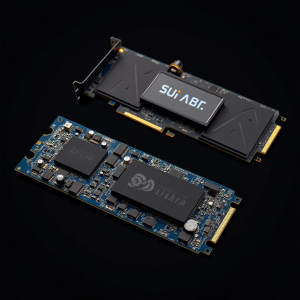By Nirmal John
NVMe vs SATA SSD Speed: Which Drive Technology Is Faster in 2025?
Friday May 2, 2025
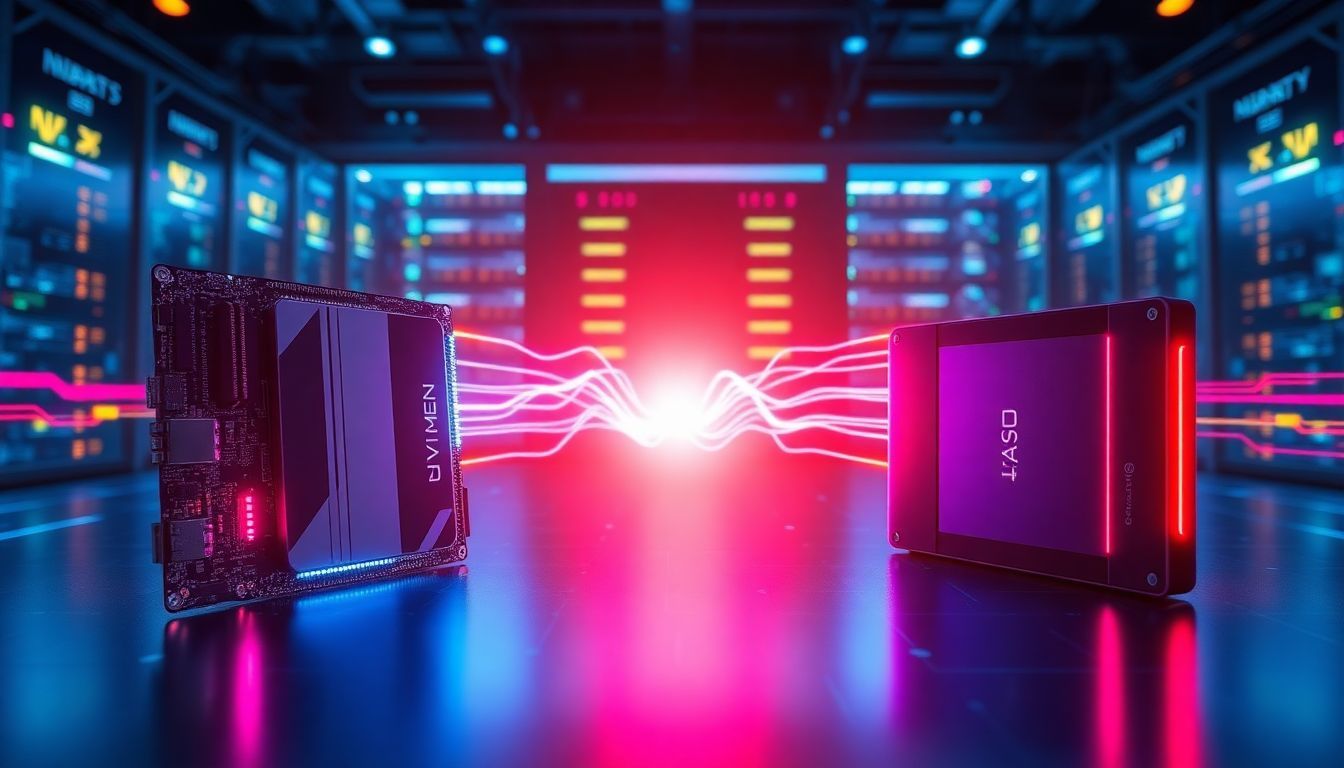
NVMe vs SATA SSD Speed: Which Drive Technology Is Faster in 2025?
Introduction
In today’s digital landscape, computer performance hinges significantly on storage speed. As technology evolves, solid-state drives (SSDs) have become the standard choice for users seeking reliability and impressive performance gains. The difference between a sluggish system and a responsive one often comes down to storage technology decisions. When exploring SSD options, two technologies dominate the market: NVMe vs SATA SSD speed considerations become central to making an informed purchase. While both serve the fundamental purpose of storing your data, they operate on significantly different principles, resulting in substantial performance variations.
This comprehensive guide examines the key differences between NVMe and SATA SSDs, with particular focus on their speed capabilities. Whether you’re assembling a high-end gaming rig, configuring a workstation for content creation, or simply upgrading an aging computer, understanding these technologies will help you optimize your system’s performance and ensure your investment delivers maximum value.
Understanding SSD Technologies: SATA and NVMe
What is a SATA SSD?
SATA (Serial Advanced Technology Attachment) SSDs utilize the same connection interface originally designed for traditional hard disk drives (HDDs). The SATA standard has been a fixture in personal computing since its introduction in the early 2000s, evolving through several iterations that have gradually increased its theoretical bandwidth.
A typical SATA SSD connects to your motherboard via a SATA cable and a separate power connector. This familiar interface has several advantages:
- Broad compatibility with virtually all computers manufactured in the last 15+ years
- Standardized form factors (typically 2.5-inch)
- Relatively affordable pricing compared to newer technologies
- Simple installation process that most users can handle
SATA SSDs represent an excellent entry point into solid-state storage, offering substantially better performance than mechanical hard drives while remaining cost-effective. For many everyday computing tasks, the speeds provided by SATA SSDs are entirely adequate, particularly when upgrading from a traditional HDD.
Despite being older technology, SATA SSDs continue to evolve with improvements in NAND flash and controller technology. Modern SATA drives offer better durability, power efficiency, and slightly improved performance compared to earlier generations, though they remain constrained by the fundamental limitations of the SATA interface itself.
What is an NVMe SSD?
NVMe (Non-Volatile Memory Express) represents a significant leap forward in storage technology. Developed specifically for flash-based storage, NVMe was designed from the ground up to capitalize on the unique properties of solid-state memory, eliminating bottlenecks inherent in older protocols.
Most NVMe SSDs utilize the M.2 form factor—slim, compact sticks that connect directly to dedicated slots on the motherboard. However, NVMe drives are also available in PCIe add-in cards and even 2.5-inch U.2 formats for specialized applications.
Key characteristics of NVMe drives include:
- Direct connection to the CPU via PCIe lanes, bypassing slower interfaces
- Purpose-built command structure optimized for solid-state storage
- Support for massive parallelization of operations
- Significantly reduced overhead compared to older protocols
- Much higher queue depths (65,535 vs. 32 for SATA)
NVMe drives target performance-conscious users who need the absolute fastest storage available. The technology has matured rapidly, with multiple generations of PCIe standards (3.0, 4.0, and now 5.0) each bringing substantial speed improvements. These drives have become increasingly mainstream as prices have fallen and motherboard support has expanded.
Key Technical Differences
Understanding the technical architecture behind these technologies helps explain the substantial NVMe vs SATA SSD speed gap:
Interface and Protocol
SATA drives operate using the Advanced Host Controller Interface (AHCI) protocol, which was developed during the era of mechanical hard drives. This protocol introduces significant overhead as it was designed with spinning disks in mind, not the instant-access capabilities of flash memory. The latest SATA 3.0 specification has a theoretical maximum bandwidth of 6 Gbps (roughly 600 MB/s in real-world conditions).
NVMe drives, by contrast, connect directly to the system via PCIe lanes, which offer dramatically higher bandwidth:
- PCIe 3.0: Up to 985 MB/s per lane (typically 4 lanes = 3,940 MB/s)
- PCIe 4.0: Up to 1,969 MB/s per lane (typically 4 lanes = 7,876 MB/s)
- PCIe 5.0: Up to 3,938 MB/s per lane (typically 4 lanes = 15,752 MB/s)
This fundamental difference in connection method creates an enormous potential speed advantage for NVMe drives, which isn’t limited by the SATA protocol’s constraints.
Data Path and Command Structure
The journey data takes from storage to processing represents another critical difference between these technologies:
SATA SSDs require data to pass through several layers:
- The drive itself
- The SATA controller
- The system chipset
- Finally to the CPU
This circuitous route introduces latency at each step, creating delays that accumulate in the overall operation.
NVMe drives establish a more direct path:
- The drive connects directly to PCIe lanes
- Data travels straight to the CPU with minimal intermediaries
This streamlined approach significantly reduces latency and improves responsiveness, especially for operations requiring many small data transfers.
Queue Depths and Command Processing
Perhaps the most significant architectural advantage of NVMe lies in its approach to command processing:
- SATA drives are limited to a single command queue with a maximum depth of 32 commands
- NVMe supports up to 65,535 queues, each with up to 65,535 commands
This massive parallelization capability means NVMe drives can handle substantially more simultaneous operations, resulting in better performance under heavy workloads with multiple concurrent tasks. Modern operating systems and applications increasingly take advantage of this capability, making the difference particularly noticeable in professional workloads.
Speed Comparison: Raw Performance Metrics
When comparing NVMe vs SATA SSD speed, several key metrics provide objective measurements of performance differences:
Sequential Read and Write Speeds
Sequential speeds measure how quickly drives can access large, contiguous blocks of data—think copying large video files or installing games.
SATA SSD typical performance:
- Sequential read: 500-580 MB/s
- Sequential write: 450-550 MB/s
These speeds represent the practical maximum for the SATA 3.0 interface, which has a theoretical limit of 600 MB/s. Even the fastest SATA SSDs cannot exceed these constraints, regardless of the quality of their components.
NVMe SSD typical performance:
- PCIe 3.0 models: 3,000-3,500 MB/s read, 2,000-3,000 MB/s write
- PCIe 4.0 models: 5,000-7,000 MB/s read, 4,400-6,900 MB/s write
- PCIe 5.0 models: 10,000-14,000 MB/s read, 9,500-12,000 MB/s write
This dramatic difference means large file operations complete much faster on NVMe drives. A 50GB game installation that might take 100 seconds on a SATA SSD could complete in just 15-20 seconds on a high-end PCIe 4.0 NVMe drive.
Random Read and Write Speeds
Random access performance measures how quickly drives can access small, scattered pieces of data—this affects system responsiveness, application loading, and many day-to-day computing tasks.
These speeds are typically measured in IOPS (Input/Output Operations Per Second):
SATA SSD typical performance:
- Random read: 75,000-100,000 IOPS
- Random write: 80,000-90,000 IOPS
NVMe SSD typical performance:
- PCIe 3.0: 300,000-700,000 read IOPS, 250,000-600,000 write IOPS
- PCIe 4.0: 600,000-1,000,000+ read IOPS, 500,000-1,000,000+ write IOPS
This significant advantage in random performance translates to more responsive system behavior, particularly during multitasking or when running applications that access many small files simultaneously.
Latency and Response Times
Latency measures the delay between when a command is issued and when the drive begins executing it—lower numbers mean faster response times and a more responsive system.
SATA SSD typical latency: ~100 microseconds (μs) NVMe SSD typical latency: ~10-20 microseconds (μs)
This 5-10x improvement in latency is immediately noticeable in system responsiveness. Applications launch faster, operating systems feel snappier, and the entire computing experience becomes more fluid with NVMe drives.
Real-World Performance in Different Scenarios
While benchmark numbers provide objective measurements, understanding how the NVMe vs SATA SSD speed difference manifests in various use cases helps determine whether the performance premium is worthwhile for your specific needs.
Gaming and High-Performance Applications
Modern games store massive amounts of texture data, level information, and other assets that must be loaded quickly to maintain immersive experiences.
SATA SSD gaming performance:
- Game loading times: Good
- Level transitions: Smooth with occasional brief pauses
- Texture streaming: Generally adequate for most titles
NVMe SSD gaming performance:
- Game loading times: Excellent (typically 30-50% faster than SATA)
- Level transitions: Nearly instantaneous
- Texture streaming: Consistently smooth, even in demanding titles
Games that dynamically stream data from storage (increasingly common in open-world titles) benefit significantly from NVMe’s superior speeds. Additionally, technologies like Microsoft’s DirectStorage API specifically leverage NVMe’s capabilities to accelerate game asset loading, with the performance gap likely to widen as these technologies mature.
Modern PC gamers increasingly consider NVMe storage essential for competitive advantage, particularly in fast-paced titles where rapid loading can provide tactical benefits.
Content Creation and Data Transfer
Professional workloads involving large media files particularly benefit from faster storage:
Video editing with SATA SSD:
- Project loading: Adequate but can be slow with large projects
- Scrubbing timeline: Generally smooth for 1080p/4K, may stutter with 8K
- Exporting finished videos: Limited by SATA bandwidth
Video editing with NVMe SSD:
- Project loading: Significantly faster, especially with complex projects
- Scrubbing timeline: Smooth even with 8K content
- Exporting finished videos: Up to 3-5x faster for I/O bound renders
Professionals working with large RAW photo libraries, 3D rendering projects, or audio production similarly benefit from NVMe’s superior performance. The time savings accumulate significantly over the course of projects, potentially justifying the additional cost through improved productivity.
For bulk data transfers, the difference is straightforward—copying a 100GB video archive might take around 3-4 minutes on a SATA SSD but complete in under a minute on a high-performance NVMe drive.
Enterprise and Data Center Use
In server environments where storage performance directly impacts business operations:
SATA SSDs in enterprise settings:
- Suitable for read-heavy workloads with moderate performance requirements
- Cost-effective for capacity-focused applications
- Limited IOPS can become bottleneck under heavy multi-user loads
NVMe SSDs in enterprise settings:
- Excels in transactional databases and high-traffic web applications
- Dramatically improves virtualization performance
- Enables faster data analytics and real-time processing
The massive parallelization capabilities of NVMe make it particularly well-suited to virtualized environments where multiple virtual machines simultaneously access storage. Enterprise NVMe implementations often show 4-10x performance improvements in database transactions per second, translating directly to better application responsiveness and user satisfaction.
Factors Influencing SSD Speed Beyond Interface
When evaluating NVMe vs SATA SSD speed, it’s important to recognize that the connection type is just one of several factors affecting real-world performance:
NAND Type and Quality
The actual flash memory chips used in SSDs significantly impact their performance characteristics:
SLC (Single-Level Cell):
- One bit per cell
- Fastest performance and highest endurance
- Prohibitively expensive for consumer use
- Primarily found in enterprise drives
MLC (Multi-Level Cell):
- Two bits per cell
- Good balance of performance and endurance
- Increasingly rare in consumer drives
TLC (Triple-Level Cell):
- Three bits per cell
- Moderate performance with adequate endurance
- Most common in modern SSDs (both SATA and NVMe)
QLC (Quad-Level Cell):
- Four bits per cell
- Lower performance, especially for sustained writes
- Reduced endurance but higher capacity at lower costs
A TLC or QLC-based NVMe drive might outperform a SATA drive using the same NAND type, but could potentially fall behind in specific workloads compared to a SATA drive using higher-quality NAND. This variation makes it important to consult specific drive reviews rather than relying solely on interface specifications.
Controller Technology
The SSD controller—essentially the “brain” of the drive—manages everything from wear leveling to garbage collection and plays a crucial role in performance:
Budget controllers:
- Limited DRAM cache or DRAM-less designs
- Fewer channels for connecting to NAND chips
- Basic firmware optimizations
Premium controllers:
- Substantial DRAM cache
- Multiple channels for parallel operations
- Advanced firmware with sophisticated caching algorithms
A SATA SSD with a premium controller (like those from Samsung or Western Digital’s higher-end lines) may outperform budget NVMe drives in sustained workloads or when working with specific file types.
System Compatibility and Bottlenecks
The full potential of any SSD can only be realized if the rest of the system supports it:
Motherboard limitations:
- Older systems may not have M.2 slots
- Some M.2 slots only support SATA, not PCIe
- PCIe lanes may be shared with other devices, reducing bandwidth
Operating system considerations:
- Older OS versions may not fully optimize for NVMe
- Driver quality affects performance optimization
- NVMe command set utilization varies by OS
Other system bottlenecks:
- CPU processing power
- RAM capacity and speed
- GPU performance (for graphics-intensive workloads)
Even the fastest PCIe 5.0 NVMe drive cannot improve overall system performance if other components create bottlenecks. This is why considering your entire system configuration is crucial when evaluating storage upgrades.
How to Choose the Right SSD for Your Needs
Making an informed decision about NVMe vs SATA SSD speed requirements involves assessing several key factors:
Assessing Your Performance Requirements
Consider your typical workload and usage patterns:
SATA SSD might be sufficient if:
- You primarily use your computer for web browsing, office applications, and light gaming
- You’re upgrading from a traditional hard drive (where even SATA SSDs offer a massive improvement)
- You run an older system with no NVMe support
- Budget constraints are a primary concern
NVMe SSD is recommended when:
- You regularly work with large files (video editing, 3D rendering, etc.)
- You’re building a high-performance gaming system
- You multitask heavily with demanding applications
- You value system responsiveness above all else
- Your professional work directly benefits from faster storage
For many users, the performance difference in everyday tasks may not justify the price premium of NVMe drives. However, for professionals whose time directly translates to income, the productivity gains can quickly offset the additional investment.
Compatibility Checks
Before purchasing any SSD, verify that your system can fully support it:
For SATA SSDs:
- Ensure available SATA ports on your motherboard
- Check power supply connections (or plan to use adapters)
- Verify physical space for 2.5-inch drives in your case
For NVMe SSDs:
- Confirm motherboard has M.2 slots supporting PCIe (not just SATA)
- Check which PCIe generation your motherboard supports (3.0, 4.0, 5.0)
- Verify length compatibility (M.2 drives come in different sizes: 2242, 2260, 2280, 22110)
- Consider thermal management (high-performance NVMe drives generate heat)
Some older systems can be upgraded to support NVMe through PCIe adapter cards if M.2 slots aren’t available, but performance may be limited compared to native support.
Balancing Budget and Performance
When making your final decision, consider these practical tips:
- For system drives: The operating system benefits significantly from NVMe’s lower latency, making it worth considering even in budget builds
- For secondary storage: SATA SSDs remain cost-effective for storing games, media, and documents where instantaneous access is less critical
- Consider hybrid storage strategies: Many users benefit from a smaller NVMe drive for OS and applications combined with larger SATA SSDs or HDDs for bulk storage
- Future-proofing: PCIe 4.0 or 5.0 NVMe drives offer headroom for future performance gains as software increasingly optimizes for faster storage
Remember that the highest-end drives often exhibit diminishing returns—a mid-range NVMe drive might offer 90% of the performance of premium models at 60-70% of the cost.
Actionable Tips for Optimizing SSD Performance
Regardless of which SSD type you choose, these practices will help you maximize performance:
- Keep your drive from filling up – All SSDs perform best when maintaining 10-20% free space
- Enable TRIM – Ensure your operating system supports and has enabled TRIM commands for optimal garbage collection
- Update firmware regularly – Manufacturers often release performance improvements through firmware updates
- Use appropriate drivers – Especially for NVMe drives, using manufacturer-specific drivers can improve performance
- Monitor temperatures – Particularly for high-performance NVMe drives, excessive heat can trigger thermal throttling
- Consider your workload – Match drive choice to your specific needs rather than focusing solely on benchmark numbers
- Ensure proper alignment – Modern operating systems typically handle this automatically, but it’s worth verifying partition alignment for optimal performance
Conclusion
The NVMe vs SATA SSD speed comparison reveals a clear technical advantage for NVMe technology across virtually all performance metrics. With sequential speeds up to 14 times faster, random performance up to 10 times better, and dramatically lower latencies, NVMe drives objectively outperform their SATA counterparts in raw specifications. However, the practical impact of these performance differences varies significantly depending on use case.
For professional content creators, competitive gamers, and enterprise applications, NVMe’s superior performance translates to tangible productivity gains and improved experiences. For casual users and those with budget constraints, SATA SSDs continue to offer excellent performance relative to traditional hard drives at more accessible price points.
As storage technology continues to evolve, NVMe is increasingly becoming the standard for new systems, with prices steadily decreasing as adoption increases. SATA SSDs maintain relevance primarily for upgrading older systems, budget builds, and secondary storage roles.
Ultimately, the right choice depends on aligning your specific performance needs with your budget constraints and system compatibility. Either option represents a significant improvement over mechanical hard drives, contributing to a more responsive and enjoyable computing experience.
By understanding the technical differences and real-world implications of these storage technologies, you can make an informed decision that optimizes both performance and value for your specific situation.
About the author
Recent articles
Quad Core Dedicated Servers
Interested in Quad Core Dedicated Servers? View our inventory. What is a quad core dedicated...
Read More8 Core Dedicated Servers
For website owners looking to eliminate their hardware bottlenecks, the massive power capabilities of an...
Read MoreHow Unmetered Servers Can Help Businesses Grow
If you have a business website that is growing and expanding, it is essential that...
Read More